Launch On Startup
How do I automatically launch a program on startup?
Windows: Placing a program shortcut in the Startup folder
STEP 1: Suppose we wish to launch GmailAssistant on startup. First, create a program shortcut for GmailAssistant.
STEP 2: Next, move the shortcut into the Startup folder. To open the Startup folder, click Start > All Programs, right-click on Startup, and then select Open.
Ubuntu: Adding a startup program to the session
STEP 1: Suppose we wish to launch GmailAssistant on startup. Click System > Preferences > Sessions, go to the Startup Programs tab, and click Add. Provide a suitable name ("GmailAssistant") and the command for executing the program ("/Path/To/java -jar /Path/To/GmailAssistant.jar") with additional switches if necessary. Alternatively, you can specify an existing program launcher.
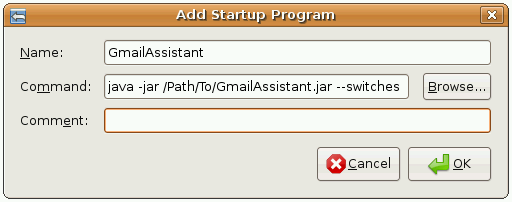
Other Resources
- Windows: Change programs that run automatically at startup [www.microsoft.com]
